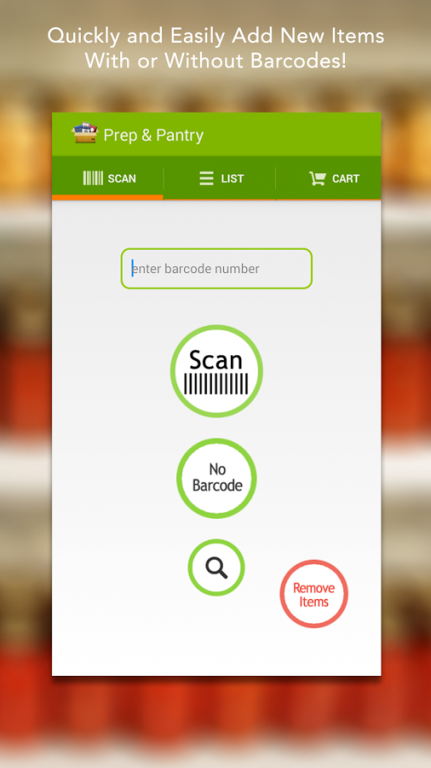Prep & Pantry 3.7.01
Free Version
Publisher Description
Whether you’re a prepper, chef, household manager, small business owner, or just someone who wants to be organized, Prep & Pantry will help you keep track of what’s on hand.
Know exactly what you have on hand and save yourself time and money every time you go shopping! Know when your perishables will expire and keep from wasting food because it was forgotten!
===================
Why You Need This App
===================
★ The money you’ll save will more than make up for the price of this app.
★ Designed to be able to work completely off-line, no internet connection necessary! *
★ Scan barcodes for quick entry and checkout.
★ Easily inventory items without a barcode.
★ Keep track of your inventory for multiple locations.
★ Quickly see when perishables are about to expire.
★ Sync and email lists easily with friends and family instantly for coordinated shopping. †
★ You can inventory more than just food!
==========
Top Features
==========
✔ Unlimited locations, unlimited syncing, and unlimited item inventory. †
✔ Syncing is fast! Changes appear only moments later on all the devices in the group! †
✔ Track multiple expiration dates for any item, of any quantity, in any location.
✔ Inventory items both with and without barcodes.
✔ Fast item look-ups from our online database featuring over 1.5 million items and growing every day!
✔ Easily move items from one location to another.
✔ Track the price and purchase history.
✔ Several reporting options including exporting to CSV.
✔ Easily add items to your shopping list.
✔ Shopping lists are sortable by store.
✔ Quickly attach item photos; see the exact item you are looking for.
✔ Tagging.
✔ Intuitive, uncluttered interface.
✔ Sync your inventory and shopping lists between Android and other mobile devices. †
✔ Since 2010. Continuously improving and fully supported.
† Unlimited syncing and unlimited item entry is available through the full version upgrade from within the app. No hassle of downloading another version from the Google Play Store. The free version just converts into a full version of the app.
*Keep in mind that for syncing and automatic online item look-ups to work, you will need an internet connection.
Scanning works best with a 5 mp or greater auto-focus camera.
Have any questions or feedback? Please get in touch with our support team (me) at support@prepandpantry.com
Permissions required:
android.permission.ACCESS_NETWORK_STATE
--Connection check before performing certain operations
android.permission.ACCESS_WIFI_STATE
--Connection check before performing certain operations
android.permission.CAMERA
--Required to use the barcode scanner
android.permission.FLASHLIGHT
--For the barcode scanner flashlight option
android.permission.INTERNET
--For syncing
android.permission.READ_EXTERNAL_STORAGE
--To save files to the SD card/file system (reports)
android.permission.WRITE_EXTERNAL_STORAGE
--To read files from the SD card/file system (reports)
android.permission.VIBRATE
--Successful scan completion
com.android.vending.BILLING
--Allows in-app billing and feature unlock
About Prep & Pantry
Prep & Pantry is a free app for Android published in the Food & Drink list of apps, part of Home & Hobby.
The company that develops Prep & Pantry is Pocket Ready Apps. The latest version released by its developer is 3.7.01.
To install Prep & Pantry on your Android device, just click the green Continue To App button above to start the installation process. The app is listed on our website since 2016-06-21 and was downloaded 44 times. We have already checked if the download link is safe, however for your own protection we recommend that you scan the downloaded app with your antivirus. Your antivirus may detect the Prep & Pantry as malware as malware if the download link to com.galalooapps.preppantryandroid is broken.
How to install Prep & Pantry on your Android device:
- Click on the Continue To App button on our website. This will redirect you to Google Play.
- Once the Prep & Pantry is shown in the Google Play listing of your Android device, you can start its download and installation. Tap on the Install button located below the search bar and to the right of the app icon.
- A pop-up window with the permissions required by Prep & Pantry will be shown. Click on Accept to continue the process.
- Prep & Pantry will be downloaded onto your device, displaying a progress. Once the download completes, the installation will start and you'll get a notification after the installation is finished.